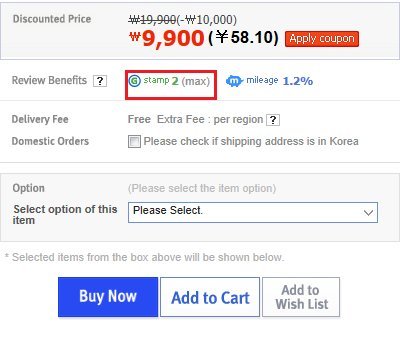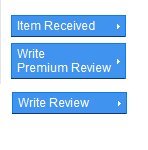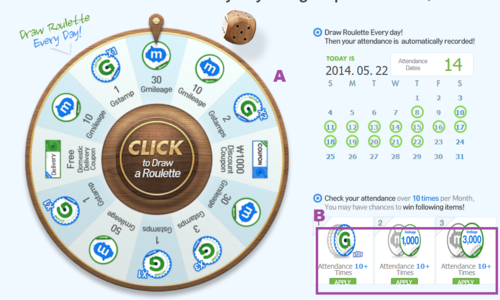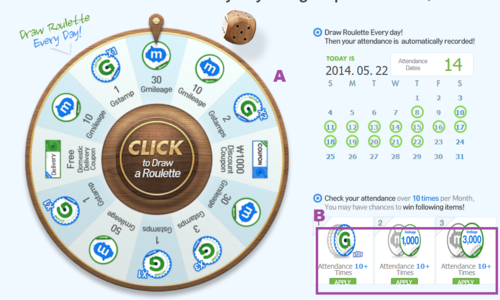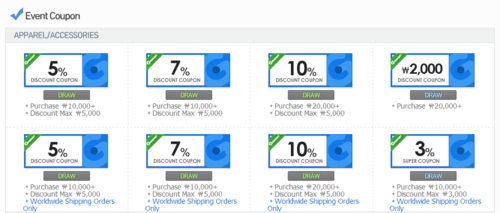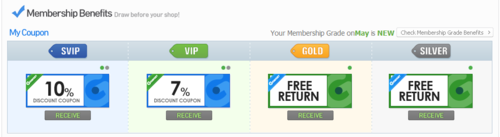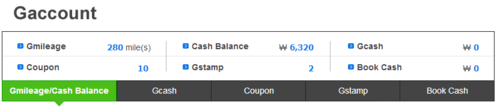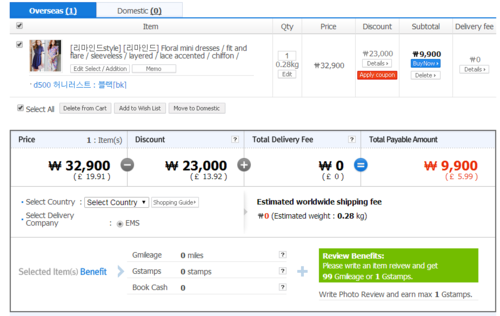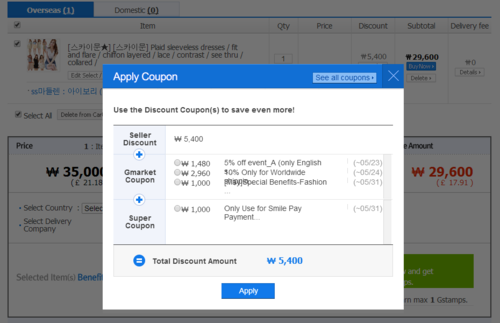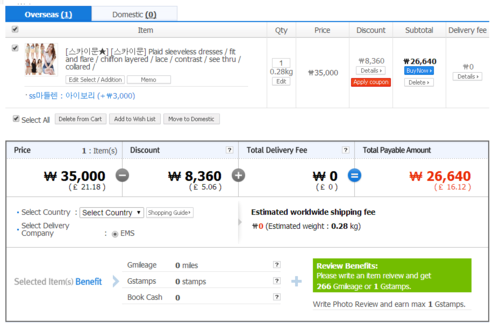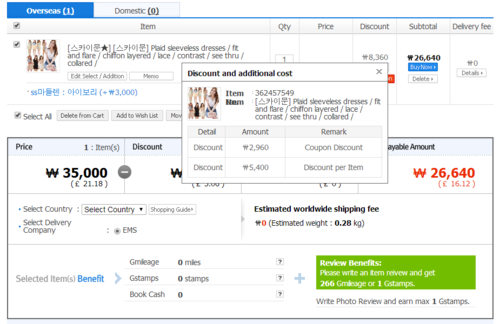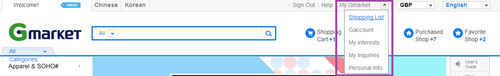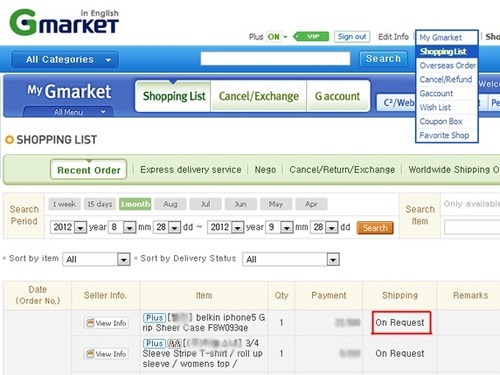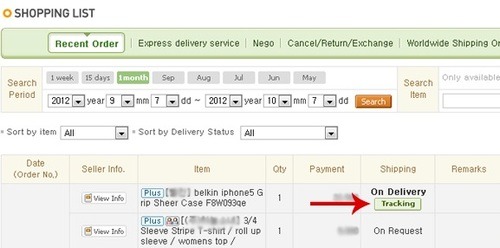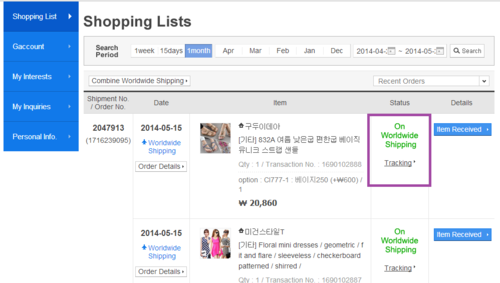Hey guys... I know some of you guys are confusing on tracking your order from Gmarket. So I've decided to make a tutorial on how to track your order from
Gmarket.
I like shopping from this website and I've been buying from them for a few weeks now!!
After making an order, the most exciting part is waiting for your package to arrive, right? Yes!! Usually after placing an order, I'll log in at least once a day to check on the status of my parcels. I'll try to do a step by step explanation and try to make it simple. It is really quite easy after you've gotten the hang of it.
So Let's start!!
First let me simply explain how the sipping process works:
1. Let's say you ordered items from seller A, B and C.
2. After the order is placed, seller A, B and C will sent the item to the Gmarket warehouse (Domestic Delivery). Usually items that are ordered from the same seller will be packed together (uhh, quite obvious -.-). So the domestic tracking of all the items from that seller should be the same, and should all arrive at the warehouse at the same time.
3. People at Gmarket warehouse packs all the packages from the 3 sellers into one big box.
4. The final weight of your box is measured and the final shipping fee is calculated and updated.
5. Now, remember you have paid for the shipping fee during your first payment?
- If the ACTUAL cost is MORE than what you paid, you'll have to top up and pay the balance.
- If the ACTUAL cost is Less than what you paid, the excess will be refunded back into your Gcash.
Note: Gcash is the cash balance in your Gaccount. You can withdraw this to your bank free of charge into Korean back account but not for the bank account outside Korea. But if you really want to withdraw this to your oversea account, you can pay for an additional fee (something like transaction fee). Overall, you are able to use the Gcash in the future when you do your next shopping.
6. Your big box will then be dispatched from the warehouse to the airport and on its way to your door (Oversea shipping)!!
Domestic Delivery
Under My Gmarket, click Shopping list
Under the column Shopping, the status of the domestic deliver (from seller to Gmarket warehouse) will be stated for each item:
Here are some possible status that you may get:
- On Pre-request: This is usually right after you made payment. This status should only be there fore a short while (a few minutes)
- On request: This is when the order has been sent to the seller and you're currently waiting for them to prepare and send out your item to the Gmarket warehouse. Most sellers don't work on weekends or after working hours... So be patient. If this takes an abnormally long time, you may send a message to the seller to inquire (try to type in korean or simple english.)
- Planning to delivery: This mean the seller got your request and waiting the courier company to pick it up and send to the Gmarket warehouse.
- On delivery: The item is on its way to the Gmarket warehouse.
- Expected delivery date (xx-xx-xx): It was the expected date that the item will reach Gmarket warehouse.
- Domestic Delivered: The item has reached the Gmarket warehouse. This normally updated from the Gmarket warehouse so this status may be updated slower than the tracking provided by the courier company (see next paragraph).
- Returned: This usually means the seller has cancelled your order and has refunded you
Note: Usually the items ordered from the SAME seller will be sent out together to Gmarket warehouse in one package.
Now, you'll find that when the status is at On delivery or Expected delivery date..., there is a green box that says Tracking. You may click it and track the status of the domestic delivery. A page will pop up and show the status of the delivery. Different seller may use different courier companies, so the page may differ. The page usually be in Korean but you can translate it with Google translate.
After the courier company has stated that the delivery is complete, the item status will change from On delivery to Domestic delivered. Sometimes this takes 1-2 days
Note: Sometimes the courier company does not provide online tracking, and you won't be able to track the item. Or sometimes an error page shows up... Just Don't panic... be patient and wait for the status to change to Domestic delivered.
After all your items' status are at Domestic delivered, you can now track the oversea shipping.
Oversea shipping
Under My Gmarket, click Shopping list.
Now the status column will listed the following possible status:
- Additional shipping fee pending: After all items have arrived, the packages will be packed by Gmarket, weighted and shipping fees will be calculated. Usually when a extra shipping fee is needed, this status will showed.
- Waiting for worldwide shipping: This mean the warehouse is finish packaging of all items and waiting the courier company to take this to the airport
- On worldwide shipping: This mean Gmarket warehouse has packed your box and dispatched it out to the airport. EMS is the courier company who will send your box from the warehouse to your door. Again you can click on Tracking to follow the item shipping status. (see next paragraph)
Now you clicked Tracking button under the status, a pop up window showed. Usually the page will be in English, and it should say Delivery status for your EMS and your EMS tracking number.
From this part on, there may be some differences depending on which country you live in (Check the EMS courier company in your country:
EMS). I live in UK so Parcelforce is the courier company. You can use the
EMS tracking number provided from Gmarket to track the parcel in Parcelforce website.
The status should progress as such (this will slightly difference in different courier):
- Departure from outward office of exchange
- Posting/Collection
- asdf
When the status is Delivered to destination airport, it will take sometime before it changes to the next status. I think this is because of custom checks. After that, it will change to Arrival at inward office exchange, which means the parcel will be handed over to your local courier who handles EMS parcels. Your parcel is on its way to you now !!