Hey guys, from the last post we have go through what is Gmarket. This time I will teach you guys how to order from Gmarket.

Let's get start ~~
1. Gmarket is advised to use Internet Explorer. But normally it works well in Chrome too.
2. Register for an account. That way, you can save items of worthy in your wishlist and not worry about the link going missing afterwards.
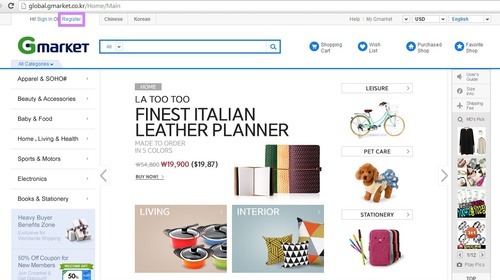
3. You'll get an email with a confirmation link after you register. Be sure to enable pop ups as the confirmation button will appear in a pop up window. Complete the tasks in the boxes and viola! You can now log in and start buying.
4. Search for products using the search box or can do it by clicking on All Categories. Look around for the best combination, some sellers have a higher price because they offer things like free gifts, a higher Gmileage or more Gstamps. (Gmileage is a benefit of purchasing items. Gstamps is a benefit provided by Gmarket and seller.)
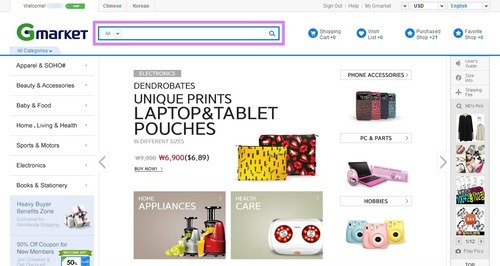
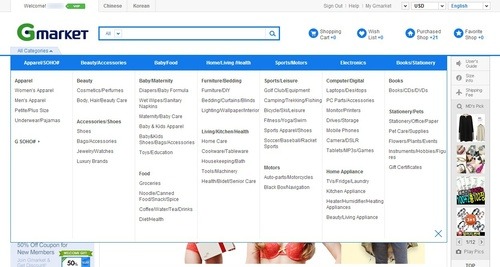
5. Some sellers sell a lot of different items in a single auction, resulting in a super lengthy drop down menu. Match the characters or the number of the item that you want with the ones in the drop down menu and you will get the item that you want.
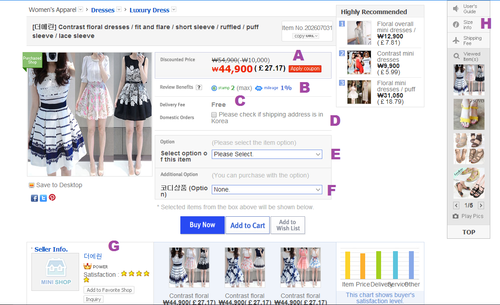
A: The cheapest item in this auction
B: After you receive the item and done the review, the seller will give this free Gstamp or Gmileage as a bonus.
C: Domestic shipping fee.
D: If this box is already ticked, the seller won't ship internationally. Be sure to keep an eye out rather than to risk disappointment.
E: Item selection.
F: Additional item selection. Some seller might sell other little stuffs. In this example, This seller is selling dresses in general, but she also sell leggings. So the leggings are listed in the additional item selection.
G: Seller information and link to his/her store.
H: Size info provided from Gmarket. Although the seller have a size chart provided under each item, most of them are listed in Korean. If you can't read Korean, then click on this size info, it provide a clear size information in english.
When you click on the size info, a pop up window shows.
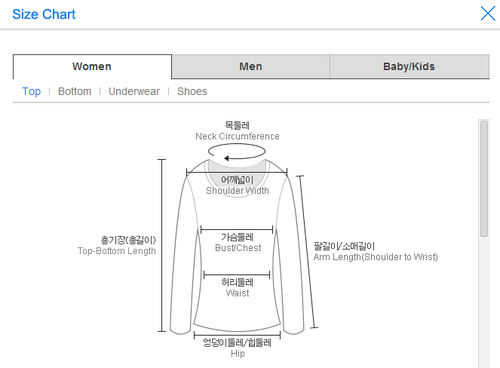
6. Now you are ready to look through the item menu listed by the seller.
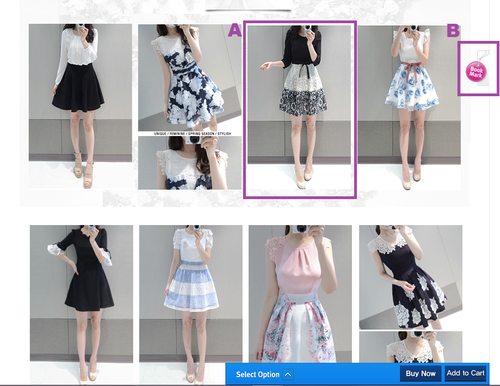
Click on the picture of the dresses you want (A), a window will pop up with the colours and sizes avaliable, and size details for selection. If you like this item, you can bookmark it by clicking the bookmark icon (B). So you can go back to this item anytime.
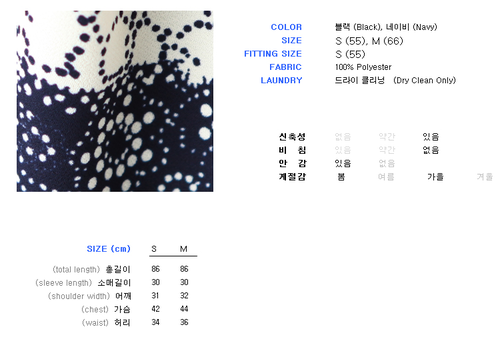
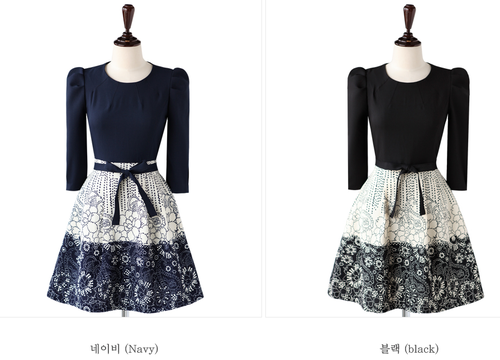
7. After decided what colour and size you want, click on the Select Option and search for the item in the drop down menu.
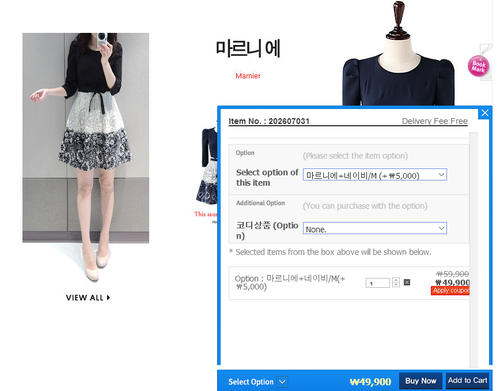
8. After done choosing, you can choose to click Buy Now or Add to Cart.
9. In the Cart, don't forget to apply the discount (if you have some) and select the country to see how much you gonna paid for the shipping fee.
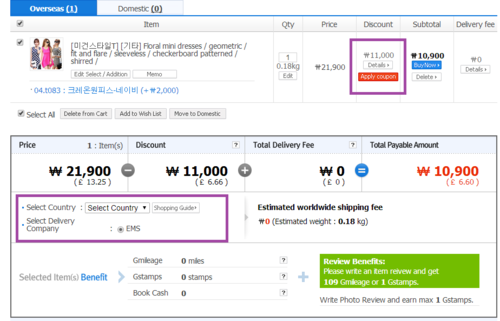
10. In the payment section, you can use any of the options below to pay for your order. You have to pay within 7 days, otherwise the item in your cart will be transferred to your wishlist.
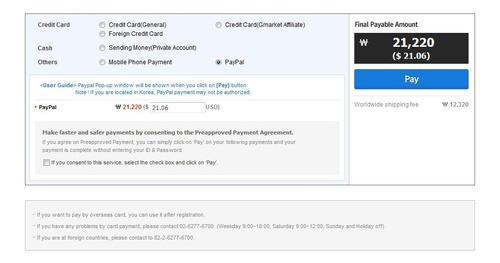
Note: The shipping fee you paid is for estimation, the actual shipping fee will weight again once the order is ready to ship from the warehouse. If your actual weight is over your estimate weight, then you need to pay for an additional shipping fee. If not, your item won't sent to you unless you have clear all the payment.
10. After you place your order, the seller will ship the order to the warehouse. You can check your order in My Gmarket → Shopping List tab.
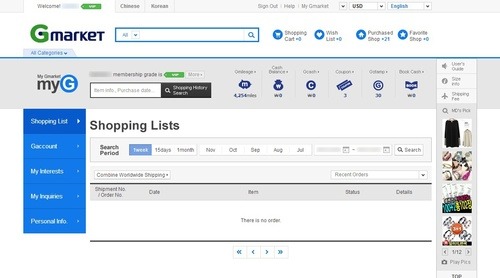
Gmarket will gather all the items from different sellers first, then they will pack everything in one single box and ship to you. Unlike ebay, buying from different sellers and receive in separate parcels.
Note: If you placed several orders within a close period of time and your previous orders are still in the warehouse, you can Request combined shipping in My Gmarket → Shopping List tab to save on international shipping.
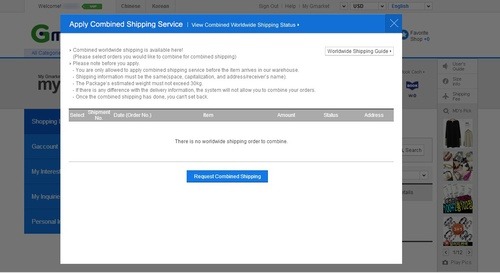
What you need to do now is wait for your item :) The shipping will take 2-10 business days (Note: weekends are not included). You can tracked your item from the Shopping List.
Check for other posts:
1. If you wanna know how to track your orders: Tracking Orders from Gmarket
2. If you wanna know how to apply coupon to your order: Applied Coupon - Gmarket
Hi, have you ever gotten taxed at the customs for your GMarket parcels?
ReplyDeletedeolindobelo89@gmail.com
ReplyDelete